|
Shipping Container Code is also known as U.P.C. Shipping Container Code, or SCC-14, GTIN-14. It is a 14-digit number used to mark cartons, pallets and shipping cases.
SCC-14 is most widely implemented by GS1-128 (formerly known as UCC/EAN-128). Meanwhile, SCC-14 can also be implemented by ITF-14.
ITF-14 means using Interleaved 2of5 barcode with 14-digits number.
When you use ITF-14 (Interleaved 2of5) to implement SCC-14 barcode, you need one-digit Packaging Indicator, 2-digits UPC numbering system, 5-digits Manufacturer Identification Number, 5-digit item number. The last digit will be calculated as check digit.
Packaging Indicator can be one of the following values:
0 means UPC code on the shipping case is different from what's inside.
1 to 7 is used to indicate packaging level.
8 is reserved for future use.
9 means variable quantity shipment.
The lines surrounding the barcode are called bearer bars. They are used to make sure no part is missing when the barcode is scanned.

For example, you have a UPC-A barcode 032886673184 to be turned into ITF-14 Shipping Container Code.
Please remove the check digit "4" first. Then add 1 in the front as Packaging Indicator. Then add a zero to make it 14-digits in total length.
Now, your Master Carton Code is 1003288667318.
After checksum calculation, you get check digit as 1.
Therefore, your Master Carton Code is 10032886673181.
Print Master Carton Code in Excel spreadsheet
1. Open DOS prompt. If you are using Windows Vista or Windows 7, please Open DOS prompt as administrator.
Please go to the following folder
CD C:\Program Files (x86)\Common Files\Barcodesoft\FontUtil
Type in the following DOS command to register crUFLbcs.dll
regsvr32 crUFLbcs.dll

If registration fails, please use the following DOS command to register it.
Regtlibv12 is a utility of Windows .NET Framework 2.0.
Regtlibv12 _cruflbcs.tlb
2. Start Microsoft® Excel® first.
If you are using Excel 2000 or 2003, click menu ===> Tools ==> Macro ===> Security.
Choose Low security level.
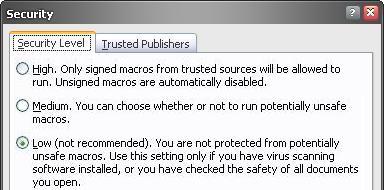
If you are using Excel 2007 or 2010, click the Microsoft Office Button 
Then click Excel Options, choose Trust Center. In the Macro Settings category, under Macro Settings,
choose "Enable all macros" as shown below.
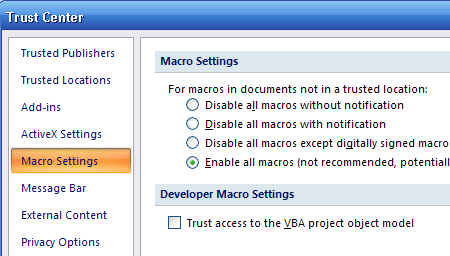
3. Press ALT + F11 to open Microsoft® Visual Basic editor.
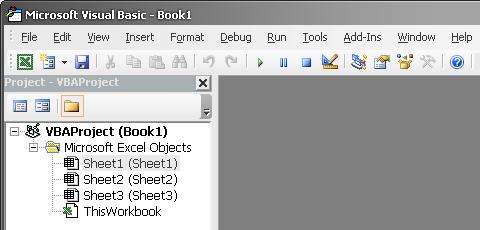
4. From Visual Basic editor, choose menu Tools ===> References. It will popup a dialog. Click Browse button and choose cruflbcs.dll from your working folder.
Usually it's under C:\Program File\CommonFiles\Barcodesoft\Fontutil folder.
Click the checkbox beside crUFLBcs 1.0 Type Library as shown below. Then click OK button.
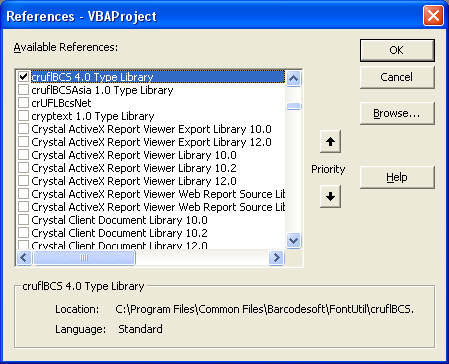
5. Press Ctrl+M, it will popup a dialog, choose barcodesoft.bas under
C:\Program File\CommonFiles\Barcodesoft\Fontutil folder. Then click "Open".
If you don't find barcodesoft.bas, please download it from Master Carton Barcode
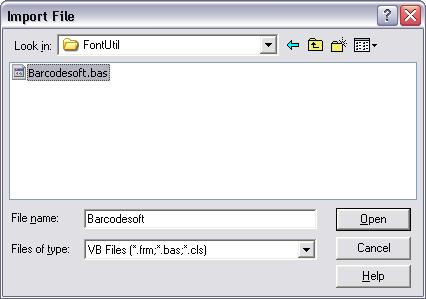
6. Close Visual Basic and go back to your spreadsheet. Now, you can use the following macro to encode data: mastercarton. When you have lots of data to process, you can just copy and paste the macro to the whole column of data.
=mastercarton(xxx)
Please use cell reference to replace xxx in the formulas as shown below.
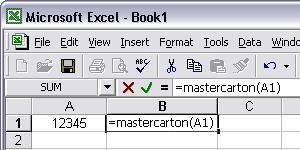
7. Right click Cell B1, choose Format Cell from context menu. Then click Font to apply one of the appropriate font typeface to the cell, such as Master Carton.
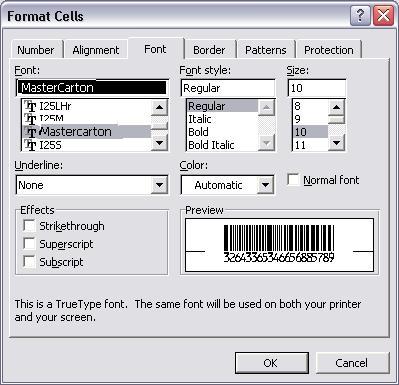
Print Master Carton Code from Encoder
You can print Master Carton Code easily from Encoder.
Start Encoder and click Option button. Then choose Master Carton Code from Symbology Combo box as shown below.
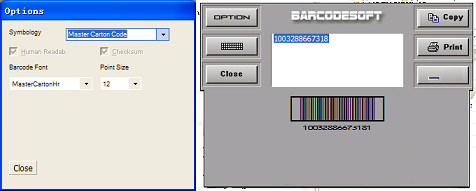
Print Master Carton Code from Crystal Reports
You can also print Master Carton Code easily from Crystal Reports.
Start Crystal Reports and create a formula field.
Choose BCSLinearMasterCarton formula from Functions ==> Additional Functions ==> Visual Basic UFLs list as shown below.
Drag and drop the formula field to your report.
Right click formula field and choose "Format Field" from context menu. Then choose "MasterCarton" as font typeface. You will see Master Carton barcode.
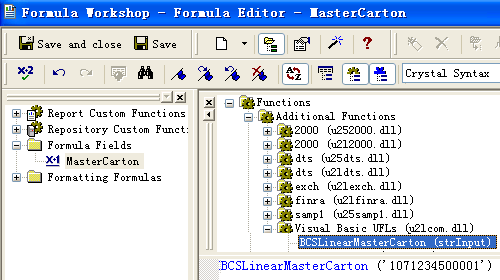
|