|
|
|

Interleaved 2 of 5 is designed to encode numeric data. It has a high data capacity than Code 25.
With Barcodesoft Interleaved 25 font package and Microsoft® Access®, it is very convenient to print Interleaved 2 of 5 bar code from your desktop printer.
1. Copy all true type fonts (*.ttf) under fonts folder to your c:\Windows\Fonts folder.
2. Open DOS prompt. If you are using Windows Vista or Windows 7, please Open DOS prompt as administrator.
Please go to the following folder
CD C:\Program Files (x86)\Common Files\Barcodesoft\FontUtil
Type in the following DOS command to register crUFLbcs.dll
regsvr32 crUFLbcs.dll

If registration fails, please use the following DOS command to register it.
Regtlibv12 is a utility of Windows .NET Framework 2.0.
Regtlibv12 _cruflbcs.tlb
3. Start Microsoft® Access® and change security level
If you use Access 2000 or Access 2003, please click menu Tools ==> Security ==> User Level Security Wizard. Set security level to “Enable All Macros”.
If you use Access 2007, please click Microsoft Office Button 
Then click “Access Options”, it will popup a dialog. Choose “Trust Center”, click “Trust Center Settings”. Set macro settings to “Enable all macros” as shown below.
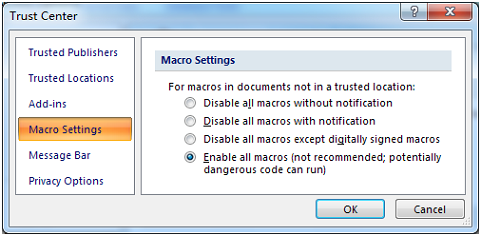
4. Press Alt+F11 in Access to open Microsoft® Visual Basic editor.
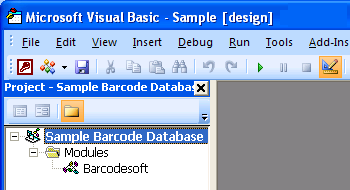
5. From Visual Basic editor, choose menu Tools ===> References. It will popup a dialog. Click Browse button and choose cruflbcs.dll from your working folder.
Usually it's under C:\Program File\CommonFiles\Barcodesoft\Fontutil folder.
Click the checkbox beside crUFLBcs 1.0 Type Library as shown below. Then click OK button.
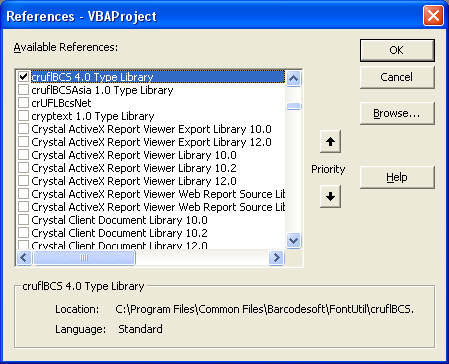
6. Press Ctrl+M, it will popup a dialog, choose barcodesoft.bas under
C:\Program File\CommonFiles\Barcodesoft\Fontutil folder. Then click "Open".
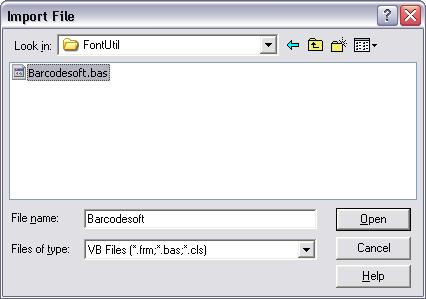
If ITF25 or ITF25Check function looks different from the codes below,
please copy and paste the following code snippet to replace it in barcodesoft module.
Public Function ITF25(strToEncode As String) As String
Dim obj As cruflBCS.CLinear
Set obj = New cruflBCS.CLinear
ITF25 = obj.I25(strToEncode)
Set obj = Nothing
End Function
Public Function ITF25Check(strToEncode As String) As String
Dim obj As cruflBCS.CLinear
Set obj = New cruflBCS.CLinear
ITF25Check = obj.I25Check(strToEncode)
Set obj = Nothing
End Function
7. Close Visual Basic and go back to your Access database. Now, create a report in Design view and type in one of the following macros in the field where you want to show interleaved 2of 5 barcode before apply font typeface I25mHr:
=ITF25([data.code])
=ITF25Check([data.code])
Please notice that 'data' is the Table name, 'code' is the Field name.
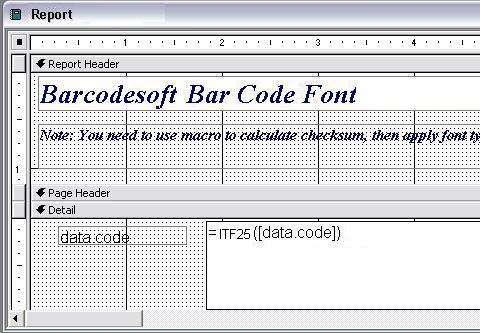
8. Right click the field you want to display interleaved 2of5 barcode. Choose Properties from context menu. Apply one of the appropriate font typefaces to the field, such as I25mHr.
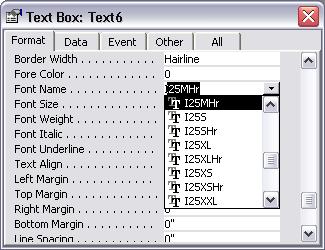
For more information about Interleaved 2 of 5 barcode, please click BarCodeSoft Interleaved 25 barcode.
Microsoft and the Office logo are trademarks or registered trademarks of Microsoft Corporation in the United States and/or other countries.
|
|
|