|
 |
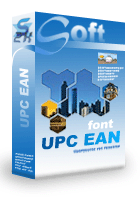 |
 |
Price: US$99
|
 |
Compatible with Excel versions 2003 and later
|
|
|
UPC-A, UPC-E, EAN13, EAN8和Bookland等條形碼格式廣泛應用於零售業.他們都需要計算校驗碼.
安裝了Barcodesoft UPC EAN字型和Microsoft® Office之後,從桌面打印機打印UPC EAN條形碼就變得非常方便簡單.
1.首先打開Microsoft® Excel®.然後按ALT + F11打開Microsoft® Visual Basic編輯器.按Ctrl+M,系統將彈出一個對話框,在以下目錄中C:\Program File\Barcodesoft\Code128Font選擇barcodesoft .bas文件.然後點擊"Open".
2.使用下面的宏命令來編碼數據: upca, upce, ean13, ean8, bookland.當你的數據量很大的時候,你會發覺這個功能非常強大.
=upca(xxx)
=upce(xxx)
=ean13(xxx)
=ean8(xxx)
=bookland(xxx)
3.選用一種合適的字型.這時,條形碼就會出現.
另外一個聰明而且簡單的打印UPC-A EAN13條形碼的方法是使用本軟體中附帶的Encoder程序和Microsoft® Word.首先打開Encoder,點Options按鈕,選擇合適的格式,然後輸入數據.在點"Copy to clipboard"按鈕.
再打開Microsoft® Word,按Ctrl+V進行粘貼,你就會看見條形碼.
欲得到關於UPC-A EAN13條形碼更多的信息,請點以下鏈接BarCodeSoft UPC EAN.
Microsoft and the Office logo are trademarks or registered trademarks of Microsoft Corporation in the United States and/or other countries.
|
|
|