使用Barcodesoft
GS1-128 条码 UFL (用户函数库) 和
GS1-128 条码字体在水晶报表中来打印
GS1-128 条码, 是一个聪明而且简单的解决方案。
1. 打開 DOS 提示。 如果你使用 Windows Vista 或者 Windows 7, 请以管理员的身份打开 DOS 提示。
請用管理者權限打開DOS 提示。
進入以下目錄
CD C:\Program Files (x86)\Common Files\Barcodesoft\FontUtil
輸入以下dos命令用於登記 crUFLbcs.dll
regsvr32 crUFLbcs.dll

如果登記失敗,請使用以下命令重新登記。
Regtlibv12 是Windows .NET Framework 2.0中的一個工具。
Regtlibv12 _cruflbcs.tlb
2. 启动水晶报表。对公式字段单击右键, 从情景菜单中选择 "新建..."。
在名字栏中输入
"GS1-128" , 然后点击 "Use Editor"。
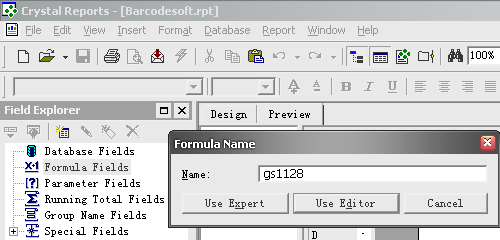
3. 如下所示, 对Visual Basic UFLs函数列表中双击 "BCSLinearGS1128".
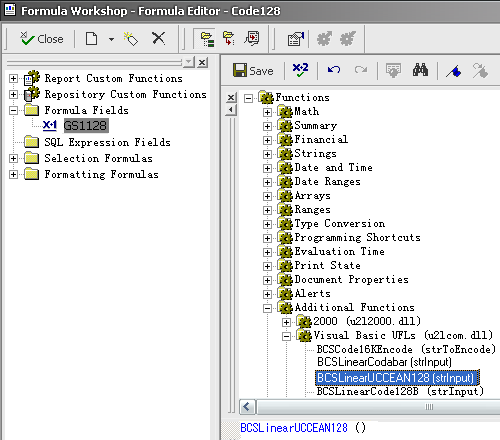
然后将数据库字段名作为参数输入
GS1-128 公式中。
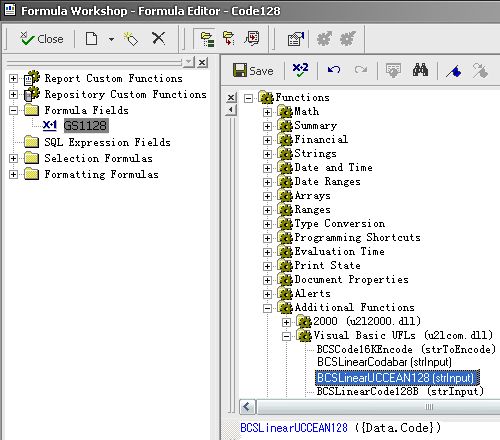
现在可以点击 "保存" 按钮来保存
GS1-128 公式字段。
4. 把
GS1-128 公式拖到你的水晶报表中。
5. 对
GS1-128 公式字段单击右键, 然后从情景菜单中选择"字段格式". 然后选择"Code128M" 作为字体。你将会看见
GS1-128 条码出现。
请注意, FNC1 将在有必要的时候被自动加入条码之中。当前一个AI 跟随变长的数据时,当前AI 的前面就需要加入一个 FNC1。
当你需要对有多个AI 的条码进行编码的时候, 请用括弧将每个AI都包括起来。
比如,AI (02) 和 (10) 应该如下所示输入
(02)12345678901234(10)12345678901234567890
第一个 FNC1 将被输出为 "[C1".
其余的FNC1 将被输出为 Gs (ASCII 29).