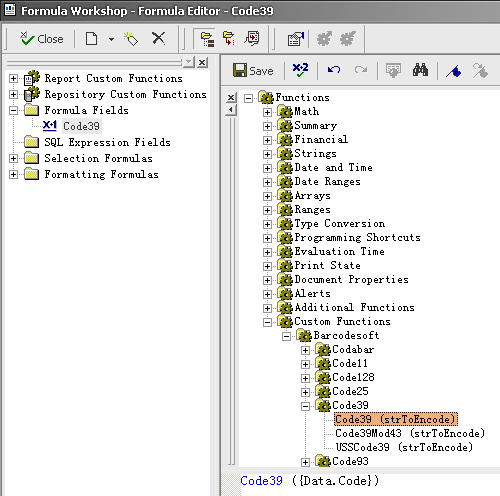如果你使用 Crystal Reports 9 或者以上版本, 你可以把 Barcodesoft
Interleaved 2of5 的公式加入到 Crystal Repository里面。
1. 从 C:\Program Files (x86)\Barcodesoft\i25font 文件夹打开Barcodesoft.rpt。
2. 点击菜单Report ==> Formula Workshop。
对你所需要的公式点右键, 然后从情景菜单中选择"Add to Repository", 如下所示。
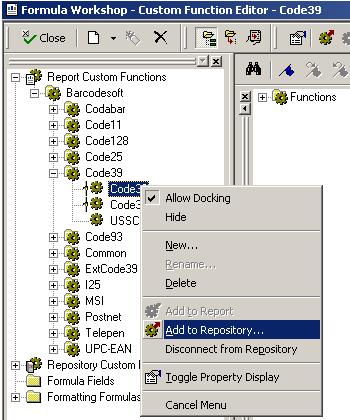
3. 现在可以产生一个新的
i25 公式字段
4. 把
i25 拖到你的水晶报表中。
5. 对
i25 公式字段单击右键, 然后从情景菜单中选择"字段格式". 然后选择"i25MHr" 作为字体。你将会看见
Interleaved 2of5 条码出现。