|
|
 |
- Keyboard Wedge
- RS-232 Serial Device
- USB / COM Port
Barcodesoft Keyboard Wedge Emulation.NET builds up a bi-directional channel between your PC and RS-232 serial device.
Barcodesoft Keyboard Wedge Emulation.NET requires .NET framework 2.0 or above.
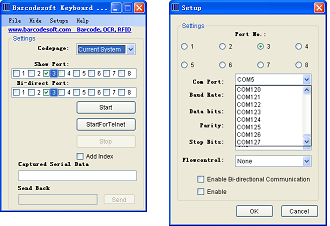
Features:
1. A PC can have as many as 127 COM ports. With Barcodesoft Keyboard Wedge Emulation.NET, you can control up to 8 COM ports at the same time. It empowers your computer to work with up to 8 serial devices simultaneously.
2. It works with both Windows applications and telnet clients.
3. Barcodesoft Keyboard Wedge Emulation.NET allows user to define pre-amble and post-amble that can be sent along with data. Meanwhile, it also allows user to define what to transmit to your computer keyboard, and what to filter.
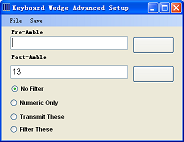
4. Barcodesoft Keyboard Wedge Emulation.NET has support for multiple codepages. Data from serial devices can be sent to different language-setting environment.
5. When setup from menu, it automatically starts after Windows system reboots.
6. Allows you to define key stroke and combination key stroke by editing XML file: BcsKWedge.exe.config
The following key strokes have been defined already: Backspace, Tab, Enter, Shift, Ctrl, ALT, F1 to F12, ESC, Del, Up, Down, Left, and Right.
You can add more by editing this XML file.
You can also define combination key by using brackets.
For example, ALT(abc) means ALT+a, ALT+b, ALT+c.
ALT(a)bc means ALT+a, b, c.
ALT()abc means ALT, a, b, c.
Now, with Code128 or Data Matrix to encode ASCII, you can simulate any keystroke with Barcodesoft Keyboard Wedge Emulation.NET.
Here is the Pricing List for Keyboard Wedge Emulation.NET
| License Type |
Single User |
Bulk License * |
| Price |
$39 |
Discount up to 50%.
Please contact us for details. |
* If you need to purchase 5 or more copies of Barcodesoft products, you are qualified to get bulk license price.
|
 |
|