Barcode scanners can be connected to PC through serial port, Keyboard Wedge, or USB port.
The RS-232 (Developed by Electronic Industries Association) standard is used when connecting through a serial port.
If you connect barcode scanner to your computer through keyboard wedge, decode data will be output to your computer like from keyboard strokes.
A barcode scanner can be connected to the USB port of a computer. User can choose to emulate keyboard wedge or COM port. Please refer to your scanner manual for instructions.
You get the same results allowing users to select the correct codepage and real time data decoding for your barcode scanners without your bulky personal computers taking up your much needed space instead. Businesses will surely find these features especially helpful if they currently use QR code symbology in their transactions.
If you choose to emulate COM port, you need to download a driver from manufacturer's website.
More and more people are using USB port now because it is more convenient than RS-232 and keyboard wedge.
With Barcodesoft Keyboard Wedge Emulation program, you can emulate keyboard wedge while using COM port connection or USB port + COM port emulation driver.
Barcodesoft Keyboard Wedge Emulation is a Windows shareware used along with serial port input devices, such as barcode scanners, magnetic strip reader. It intercepts RS232 port signal and emulates keyboard strokes so that input from serial port works like coming from keyboard and can be redirected into Windows applications.
Meanwhile, Barcodesoft Keyboard Wedge Emulation allows user to choose codepage available in the system. A QR code symbol which encodes Japanese characters can be successfully decoded into an English Windows system.
Barcodesoft Keyboard Wedge Emulation requires Windows Operating System with Microsoft .Net Framework 2.0 to function.
If you connect your barcode scanner through a serial port, or if you connect through a USB port plus USB Serial Port Emulation Driver, you can use Barcodesoft Keyboard Wedge Emulation to redirect RS232 signal to Windows application and Telnet client.
First, choose COM port from the first Combo Box as shown below. You can find out which COM port is being used by your RS232 device from your system Device Manager.
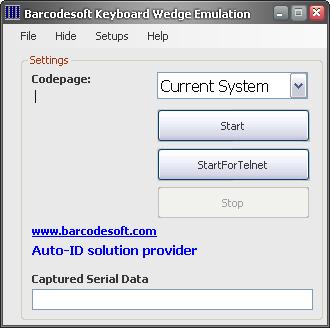
Second, choose an appropriate codepage as shown below. This is important when your operating system language setting is different from that of the barcode.
For example, usually a QR Code symbol is encoded with Shift-JIS codepage.
If you choose an incorrect codepage, you might not be able to read out barcode correctly. If you don't find the codepage you need in the combo box, you can type it in manually.
For a complete list of available codepages, please see Anne A codepage list.
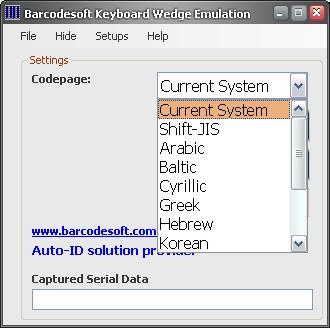
Barcodesoft Keyboard Wedge Emulation.NET allows you to define key stroke and combination key stroke by editing XML file: BcsKWedge.exe.config
The following key strokes have been defined already: Backspace, Tab, Enter, Shift, Ctrl, ALT, F1 to F12, ESC, Del, Up, Down, Left, and Right.
You can add more by adding more entries to this XML file.
You can also define combination key by using brackets.
For example, ALT(abc) means ALT+a, ALT+b, ALT+c.
ALT(a)bc means ALT+a, b, c.
ALT()abc means ALT, a, b, c.
Now, with Code128 or Data Matrix to encode ASCII, you can simulate any keystroke with Barcodesoft Keyboard Wedge Emulation.NET.
Click Hide menu. The program will minimize into your system tray.
Now, you can redirect your RS232 input into your Windows application and Telnet client.
Barcodesoft Keyboard Wedge Emulation .NET Main feature:
1. Be compatible with Windows 98, 2000, XP and 2003 that has .NET framework 2.0 or above installed.
2. Works for borth Windows applications and Telnet clients
3. Pre-amble and post-amble can be defined
4. Auto-start can be setup by copying a shortcut into Windows Startup folder
5. It supports multiple codepages.
6. Allows you to define key stroke and combination key stroke.
Keyboard Wedge Emulation.NET Pricing List
| License Type |
Single User |
Bulk License * |
| Price |
$39 |
Discount up to 50%.
Please contact us for details. |
* If you need to purchase 5 or more copies of Barcodesoft products, you are qualified to get bulk license price.
|