|
|
|
|
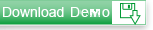 |
|
|
|
Anyone who needs to generate bar code in Visual FoxPro report needs look no further. Barcodesoft Encoder is a smart and simple solution to generate linear and two-dimensional barcode in your FoxPro application.
There are two solutions for generating bar code in FoxPro: using either FoxPro Link Library (bcs.fll) or barcodesoft.prg.
FoxPro Link Library (BCS.FLL):
An FLL library is a DLL with Visual FoxPro API methods calls. It is an extension to Visual FoxPro functionalities.
BCS.FLL is made for encoding linear and 2D barcode for Visual FoxPro. It support most major bar code symbologies, including Code39, Code128, UPC-A, EAN13, Intelligent Mail, PDF417, Data Matrix, Aztec, QR Code, and Code16K.
1. Copy both BCS.FLL and cruflbcs.dll to your FoxPro working folder.
2. Type in the following DOS command to register crUFLbcs.dll
regsvr32 crUFLbcs.dll

If registration fails, please use the following DOS command to register it.
Regtlibv12 is a utility of Windows .NET Framework 2.0.
Regtlibv12 _cruflbcs.tlb
3. Start Visual FoxPro and type in the following command
SET LIBRARY TO SYS(2004) + "bcs.fll" ADDITIVE
4. Click menu Report===>Insert Control===>Field to insert a field to your VFP report. Use function to encode data into bar code in your FoxPro report as shown below.
BCS_C39( AllTrim(FieldName) )
Tip: Use AllTrim function to remove all leading and trailing spaces.
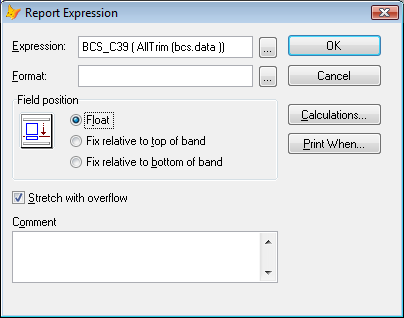
5. Hilight the barcode field, click menu Format===>Font to apply font typeface to the FoxPro report field of bar code, such as Code39mHr.You can download the demo fonts for free from Barcodesoft website.
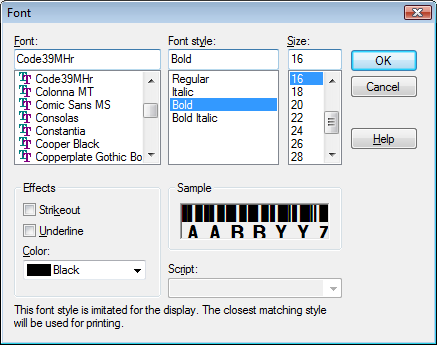
Here is a complete list of all supported FoxPro functions and recommended font typeface of bcs.fll.
All linear bar code functions accept only one string parameter.
2D bar code functions sometimes return more than 255 characters. While FoxPro has a field length limit of 255.
Therefore, we use the 2nd parameter to retrieve only a part of returned codewords.
When index is set to 1, it returns the first 250 characters of returned codewords.
When index is set to 2, it returns the second 250 characters of returned codewords.
And so on.
|
| VFP Function |
Symbology |
Font Typeface used in VFP |
| BCS_C39(DataToEncode) |
Code39 accepts one string parameter |
Code39mHr |
| BCS_USSC39(DataToEncode) |
USS Code39 |
Code39mHr |
| BCS_C39M43(DataToEncode) |
Code39 Mod 43 |
Code39mHr |
| BCS_C39EXT(DataToEncode) |
Code39 Extended |
ExtCode39mHr |
| BCS_C11(DataToEncode) |
Code11 |
Code11mHr |
| BCS_C25(DataToEncode) |
Code25 |
Code25mHr |
| BCS_C25C(DataToEncode) |
Code25 with check digit |
Code25mHr |
| BCS_I25(DataToEncode) |
Interleaved 2of5 |
I25mHr |
| BCS_I25C(DataToEncode) |
Interleaved 2of5 with check digit |
I25mHr |
| BCS_MSI(DataToEncode) |
MSI / Plessey |
MSImHr |
| BCS_C93(DataToEncode) |
Code93 |
Code93mHr |
| BCSCODABAR(DataToEncode) |
Codabar |
CodabarmHr |
| BCS_TLP(DataToEncode) |
Telepen |
TelepenMHr |
| BCS_TLPNUM(DataToEncode) |
Telepen Numeric |
TelepenNmHr |
| BCS_UPCA(DataToEncode) |
UPC-A |
UpcEanM |
| BCS_UPCE(DataToEncode) |
UPC-E |
UpcEanM |
| BCS_EAN13(DataToEncode) |
EAN-13 |
UpcEanM |
| BCS_EAN8(DataToEncode) |
EAN-8 |
UpcEanM |
| BCS_ISBN(DataToEncode) |
ISBN or Bookland |
UpcEanM |
| BCS_RM(DataToEncode) |
Royal Mail |
bcsRM4SCC |
| BCSPOSTNET(DataToEncode) |
POSTNET |
Postnet |
| BCS_IM(DataToEncode) |
Intelligent Mail |
BcsIM |
| BCS_C128A(DataToEncode) |
Code128A |
Code128aMHr |
| BCS_C128B(DataToEncode) |
Code128B |
Code128bMHr |
| BCS_C128C(DataToEncode) |
Code128C |
Code128cMHr |
| BCS_UCCEAN(DataToEncode) |
GS1-128 (UCC/EAN-128) |
Code128M |
| BCS_USS128(DataToEncode) |
USS-128 |
Code128M |
| BCS_MC(DataToEncode) |
Master Carton Code, accepts only one parameter |
Code128M |
| BCS_PDF417(DataToEncode, Index, MaxRow, FixedColumn, Security, Compaction, Truncated) |
PDF417, accepts 7 parameters. Index is used to deal with 255 character string length limitation. |
BcsPDF417 |
| BCS_DM(DataToEncode, Index, Format) |
Data Matrix accepts 3 parameters |
BcsDataMatrix |
| BCS_QRCODE(DataToEncode, Index, SecurityLevel) |
QR Code accepts 3 parameters |
BcsQrcode |
| BCS_C16K(DataToEncode, Index) |
Code16K accetps 2 parameters |
Code16kMhr |
| BCS_AZTEC(DataToEncode, Index, Format,ErrorLevel) |
Aztec accepts 4 parameters |
BcsAztec |
|
Barcodesoft.prg
|
|
Barcodesoft.PRG support most major bar code symbologies, including Code39, Code128, UPC-A, EAN13, Intelligent Mail, PDF417, Data Matrix, Aztec, QR Code, and Code16K.
1. Copy both Barcodesoft.prg and cruflbcs.dll to your FoxPro working folder.
2. Type in the following DOS command to register crUFLbcs.dll
regsvr32 crUFLbcs.dll

If registration fails, please use the following DOS command to register it.
Regtlibv12 is a utility of Windows .NET Framework 2.0.
Regtlibv12 _cruflbcs.tlb
3. Start Visual FoxPro and type in the following command
SET PROCEDURE TO "FOLDER\barcodesoft.PRG" ADDITIVE
4. Click menu Report===>Insert Control===>Field to insert a field to your VFP report. Use function to encode data into bar code in your FoxPro report as shown below
CODE39( FieldName )
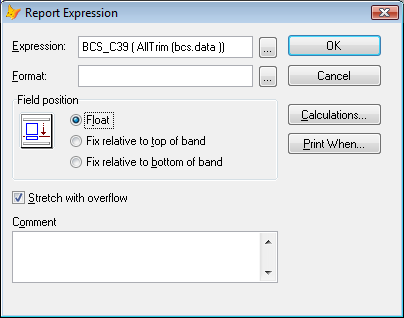
5. Hilight the barcode field, click menu Format===>Font to apply font typeface to the FoxPro report field of bar code, such as Code39mHr. You can download the demo fonts for free from Barcodesoft website.
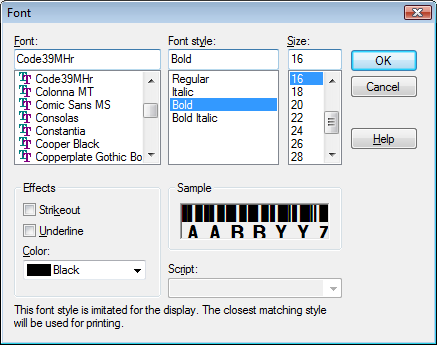
Here is a complete list of all supported FoxPro functions and recommended font typeface of barcodesoft.prg:
|
| VFP Function |
Symbology |
Font Typeface used in VFP |
| Code39(DataToEncode) |
Code39 accepts one string parameter |
Code39mHr |
| USSCode39(DataToEncode) |
USS Code39 |
Code39mHr |
| Code39Mod43(DataToEncode) |
Code39 Mod 43 |
Code39mHr |
| Code39Ext(DataToEncode) |
Code39 Extended |
ExtCode39mHr |
| Code11(DataToEncode) |
Code11 |
Code11mHr |
| Code25(DataToEncode) |
Code25 |
Code25mHr |
| Code25Check(DataToEncode) |
Code25 with check digit |
Code25mHr |
| I25(DataToEncode) |
Interleaved 2of5 |
I25mHr |
| I25Check(DataToEncode) |
Interleaved 2of5 with check digit |
I25mHr |
| MSI(DataToEncode) |
MSI / Plessey |
MSImHr |
| Code93(DataToEncode) |
Code93 |
Code93mHr |
| Codabar(DataToEncode) |
Codabar |
CodabarmHr |
| Telepen(DataToEncode) |
Telepen |
TelepenMHr |
| TelepenNumeric(DataToEncode) |
Telepen Numeric |
TelepenNmHr |
| UPCA(DataToEncode) |
UPC-A |
UpcEanM |
| UPCE(DataToEncode) |
UPC-E |
UpcEanM |
| EAN13(DataToEncode) |
EAN-13 |
UpcEanM |
| EAN8(DataToEncode) |
EAN-8 |
UpcEanM |
| BOOKLAND(DataToEncode) |
ISBN or Bookland |
UpcEanM |
| RoyalMail(DataToEncode) |
Royal Mail |
bcsRM4SCC |
| POSTNET(DataToEncode) |
POSTNET |
Postnet |
| IM(DataToEncode) |
Intelligent Mail |
BcsIM |
| Code128A(DataToEncode) |
Code128A |
Code128aMHr |
| Code128B(DataToEncode) |
Code128B |
Code128bMHr |
| Code128C(DataToEncode) |
Code128C |
Code128cMHr |
| UCCEAN128(DataToEncode) |
UCC/EAN-128 |
Code128M |
| USS128(DataToEncode) |
USS-128 |
Code128M |
| MasterCarton(DataToEncode) |
Master Carton Code, accepts only one parameter |
Code128M |
| PDF417(DataToEncode, Index, MaxRow, FixedColumn, Security, Compaction, Truncated) |
PDF417, accepts 7 parameters. Index is used to deal with 255 character string length limitation. |
BcsPDF417 |
| DataMatrix(DataToEncode, Index, Format) |
Data Matrix accepts 3 parameters |
BcsDataMatrix |
| QRCode(DataToEncode, Index, SecurityLevel) |
QR Code accepts 3 parameters |
BcsQrcode |
| Code16K(DataToEncode, Index) |
Code16K accetps 2 parameters |
Code16kMhr |
| Aztec(DataToEncode, Index, Format,ErrorLevel) |
Aztec accepts 4 parameters |
BcsAztec |
|
|
|